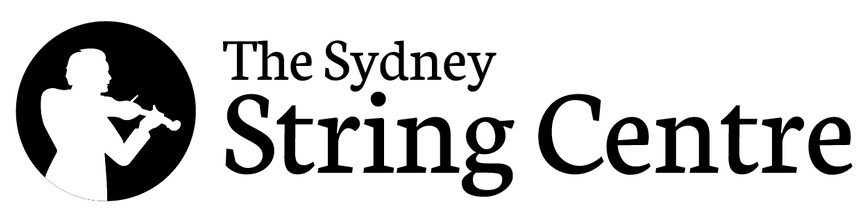Needing to check your rental instrument details, or update your credit card for your recurring payment?
The MyRental Portal allows you to access all the information you need to know about your rental instrument. Access to the MyRental Portal would have been granted when your rental was created. If you do not have access to the portal, please email alex@violins.com.au for access.
Once you are logged in, you will be taken to the portal home page. From there, select Rental. You will then see a list of the rental subscriptions you have with us. Simply click into the rental subscription to see details about the instrument you’re renting, when you started renting from us, and when your next payment will be deducted. You will also be able to update your credit card details if you are wanting to change to a different card, or if your credit card has expired.
Please note: VISA and Mastercard are the only accepted methods for recurring payments. AMEX, PayPal and Direct Deposit are not accepted.
Click the button below, and you will be taken to the MyRental Portal Log In page.
BOOK AN APPOINTMENT
Book an Appointment